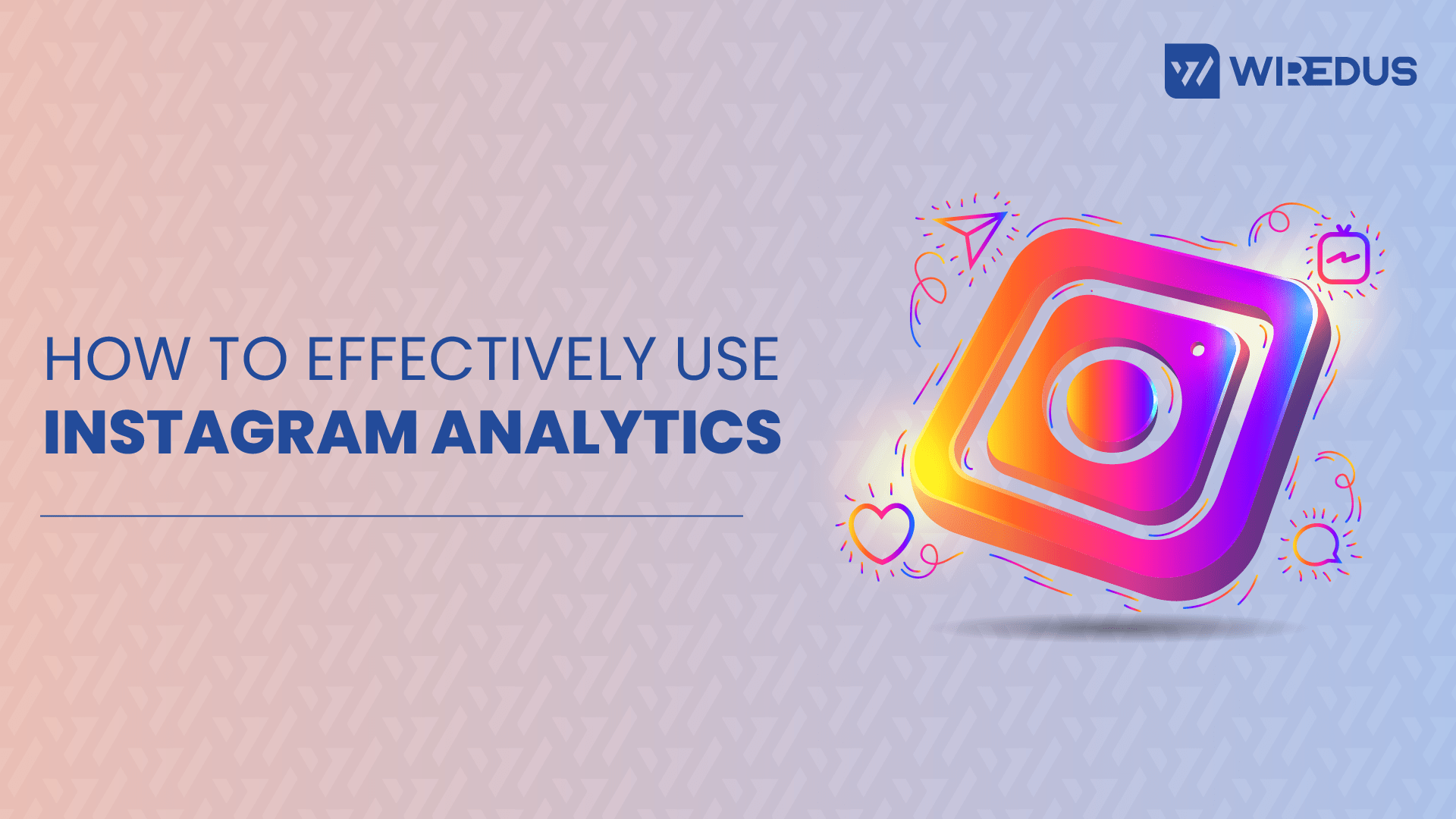As the world’s most popular visual social media platform, Instagram has become a vital tool for businesses to engage with their target audience. Also, with over one billion active monthly users, it provides brands with the unique opportunity to engage with their audiences on a global scale.
However, with the increasing competition on the platform, it is essential to understand how to effectively use Instagram analytics & the various analytics tools to efficiently plan your Instagram marketing strategy; and effectively align it with your digital marketing goals.
But, first let’s understand –
What are Instagram Analytics Tools?
Instagram analytics tools are digital tools that can help you to track the performance of your Instagram account. These tools provide data that can help you understand your audience demographics, individual post and story performance, engagement rates, and more. By understanding your audience’s behavior and preferences, you can create content that resonates with them and, ultimately, increase your engagement, reach, and conversion rates.
There are several Instagram analytics tools available in the market that you can use to track your Instagram metrics. Some of the most popular ones include
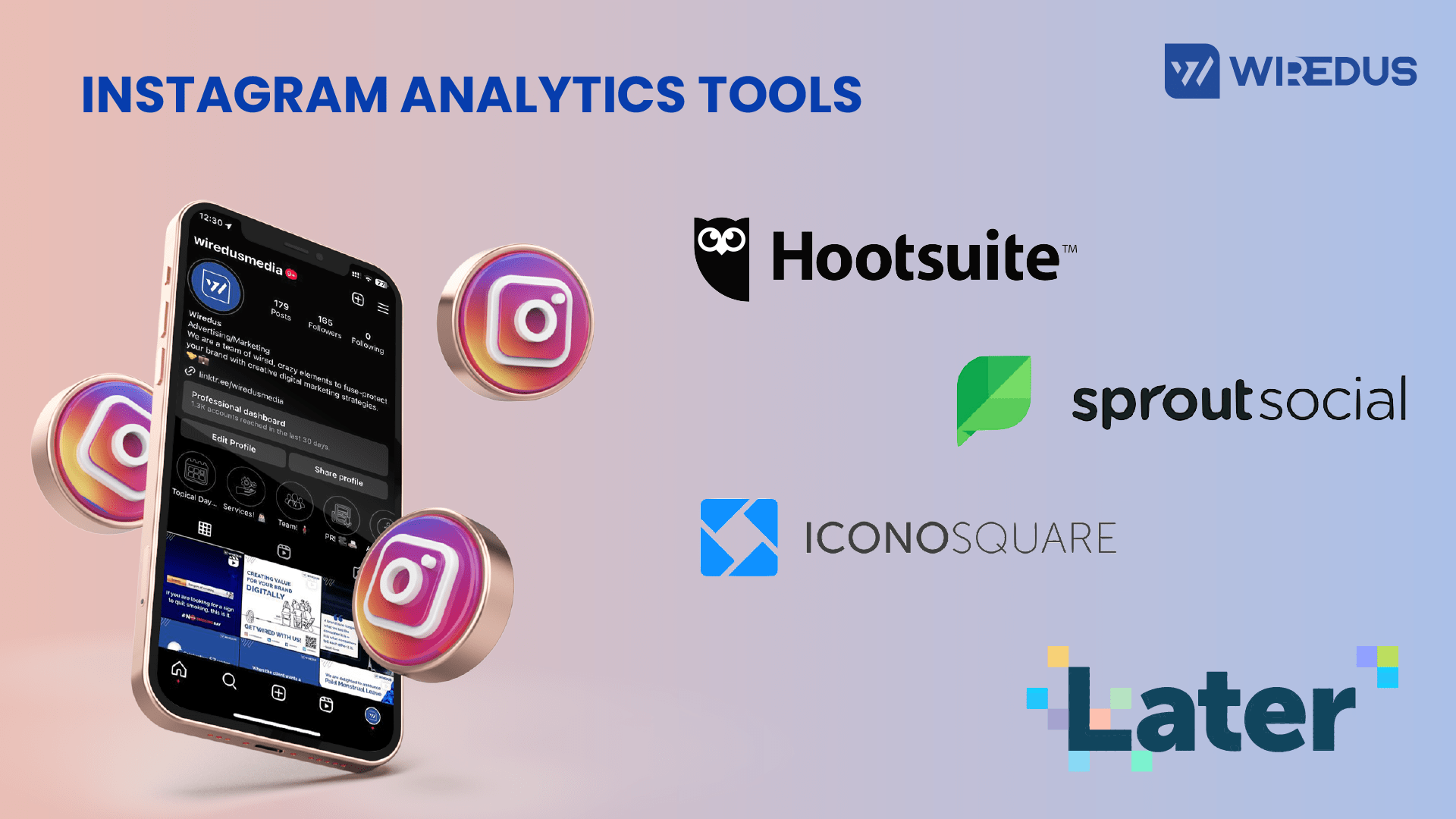
How to get started with Instagram analytics?
In order to efficiently utilize Instagram analytics tools, you need to build a creator’s profile (or business account) on Instagram. Once your business account is in place, you can access your account insights by clicking on the Insights button at the top of your profile page. From there, you can view insights on accounts reached, profile visits, website clicks, and many more metrics. You can also create Instagram ads and promote your posts to reach a broader audience.
Metrics to monitor for efficient use of Instagram analytics for your brand:
Follower growth over time:
Number of new followers gained over a period of time.
Audience demographics:
Your audience divided as per their age range, gender, and their top locations.
Engagement rate:
Your engagement rate is a measure of how engaged your audience is with your content. Tracking your engagement rate can help you understand the effectiveness of your marketing efforts.
Time to post:
Knowing the best time to post on Instagram can help you increase your engagement rates and reach a larger audience.
Accounts reached:
The number of unique accounts that have seen any of your posts.
Profile visits:
The number of times your profile was viewed.
Website clicks:
The number of clicks on the website link in your bio.
Audience demographics:
The age range, gender, and location of your audience.
Top locations:
The cities and countries where your followers are located.
Instagram Stories:
The number of views and taps on your Stories.
Individual post:
The engagement rate, including likes, comments, and shares.
By tracking these metrics, you can understand how your content is performing and adjust your strategy accordingly.
How to use Instagram analytics tools to optimise your marketing strategy:

Determine the Best Time to Post
Knowing when your audience is most active on Instagram can help you optimize your posting schedule. Use Instagram Insights to determine the time of day and day of the week when your audience is most engaged with your content. By posting during these peak times, you can increase the chances of your content being seen and engaged with.
Monitor your growth over time
Tracking your growth over time is essential to understanding the effectiveness of your Instagram marketing strategy. Use Instagram Insights to see how your account has grown over time, including changes in the number of followers, engagement rates, and reach. By analyzing your growth trends, you can adjust your strategy and set goals for future growth.
Use third-party instagram analytics tools
While Instagram Insights provides valuable data, there are many third-party Instagram analytics tools that can provide even more detailed insights into your account’s performance. These tools can help you track your competitors, identify popular hashtags, and analyze your engagement rates. Some popular Instagram analytics tools include Hootsuite, Sprout Social, and Iconosquare.
Analyze your audience demographics
Understanding your audience demographics is critical to creating content that resonates with them. Use Instagram Insights to learn about your audience’s age range, gender, and location. This information can help you create content that is tailored to their preferences and interests.
Monitor your competitors
Monitoring your competitors’ Instagram performance can help you identify new strategies and opportunities. Use Instagram analytics tools to analyze your competitors’ engagement rates, follower growth, and content strategy. This information can help you stay ahead
Conclusion
In conclusion, mastering Instagram analytics is a crucial step towards creating a successful digital marketing strategy. Instagram analytics tools can provide valuable insights into your audience demographics, individual post and stories performance, as well as growth over time. By tracking metrics such as accounts reached, profile visits, website clicks, top locations, and age range, you can optimize your Instagram posting and determine the best time to post. Whether you have a creator account or business profile, analyzing your Instagram metrics is essential for achieving your marketing goals.
Also, by working with the trusted & data backed team of digital experts at Wiredus, you can take your Instagram strategy to the next level and make data-driven decisions to enhance your brand’s social media presence. Don’t underestimate the power of Instagram analytics – view insights, and start unlocking your brand’s full potential on this popular social media platform.